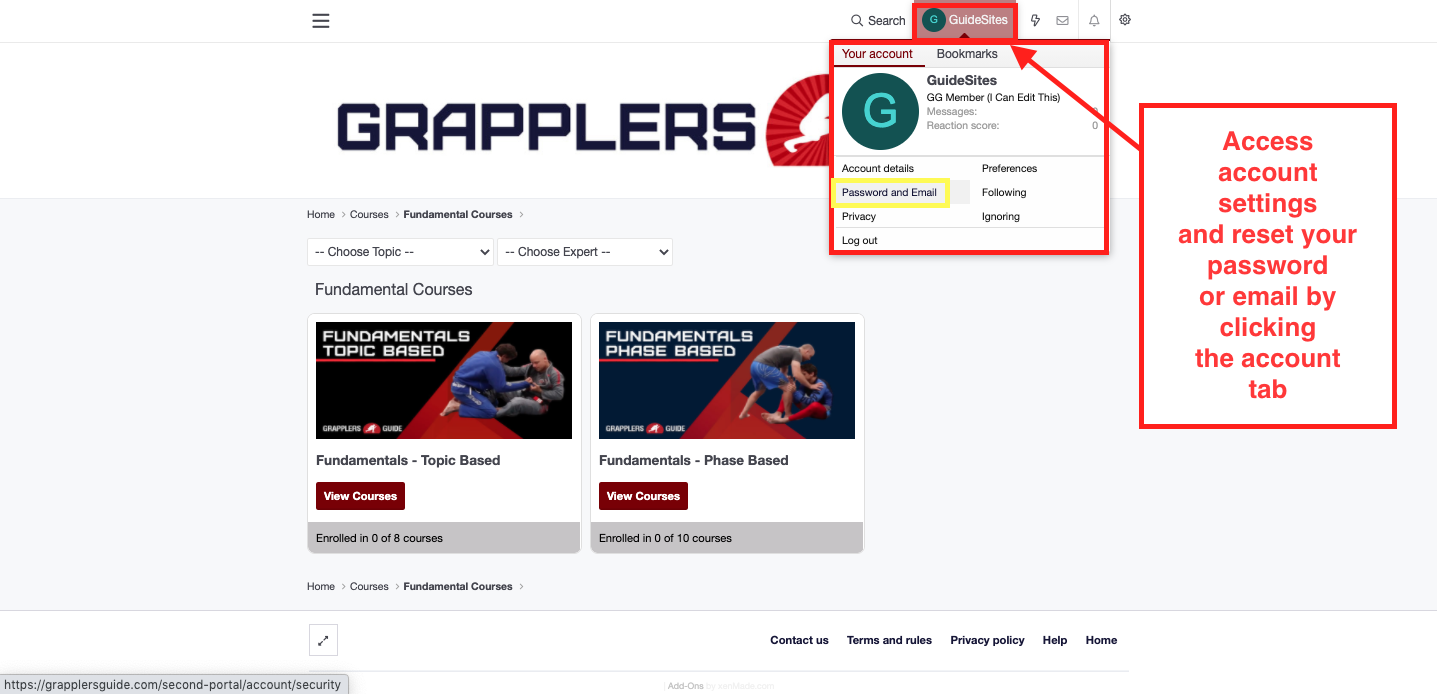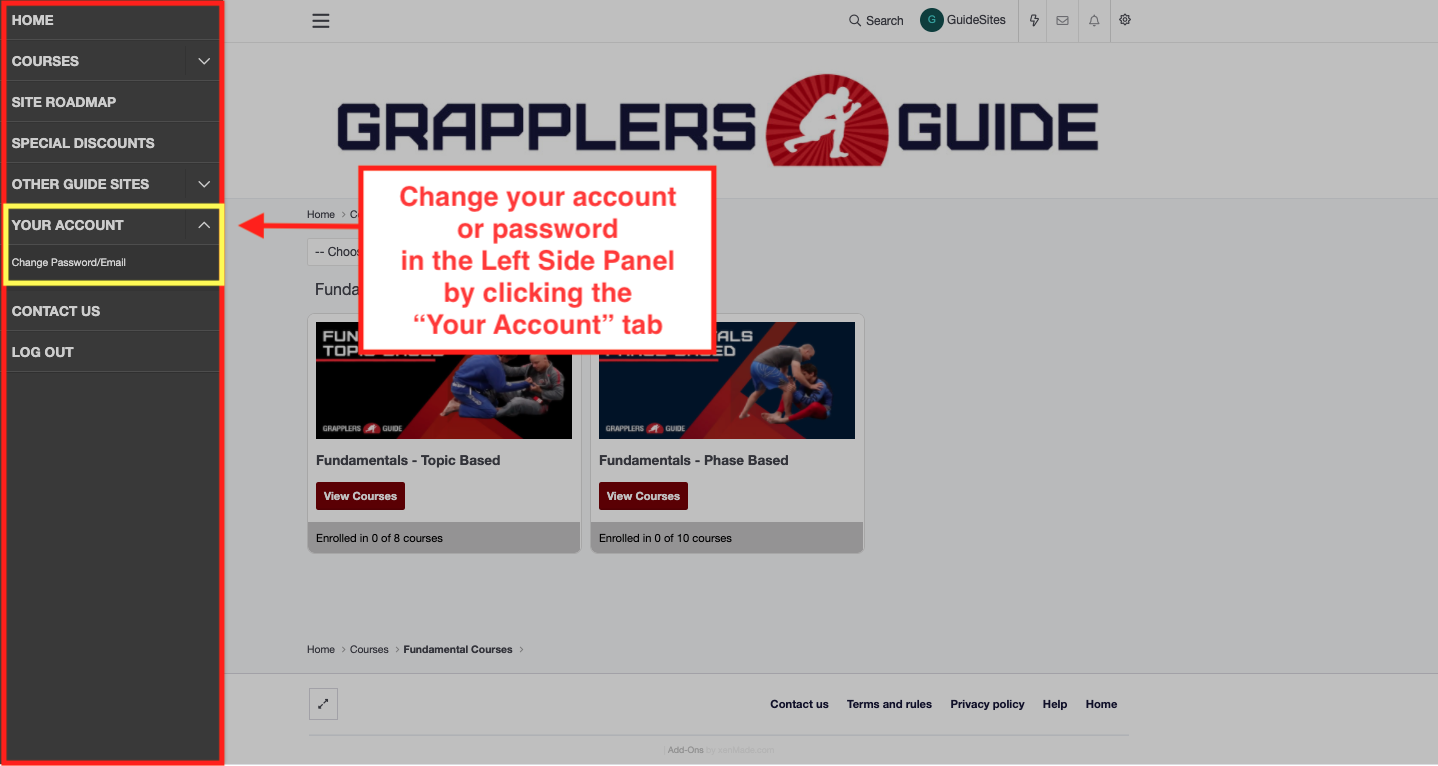IMPORTANT NOTE: If you are unable to log-in to change your password you can use the lost password page to reset your password. Go to this link to reset your password if you do not remember your login information: https://www.theguidesites.com/membership/login?sendpass
If you are able to log-in then you can use the steps below to change your password
- You can change your password by clicking on Your Account in the top navigation bar
- You can change your password or email by clicking the hamburger icon on the top left of the navigation bar and access the Left Bar Side Panel then "Your Account"