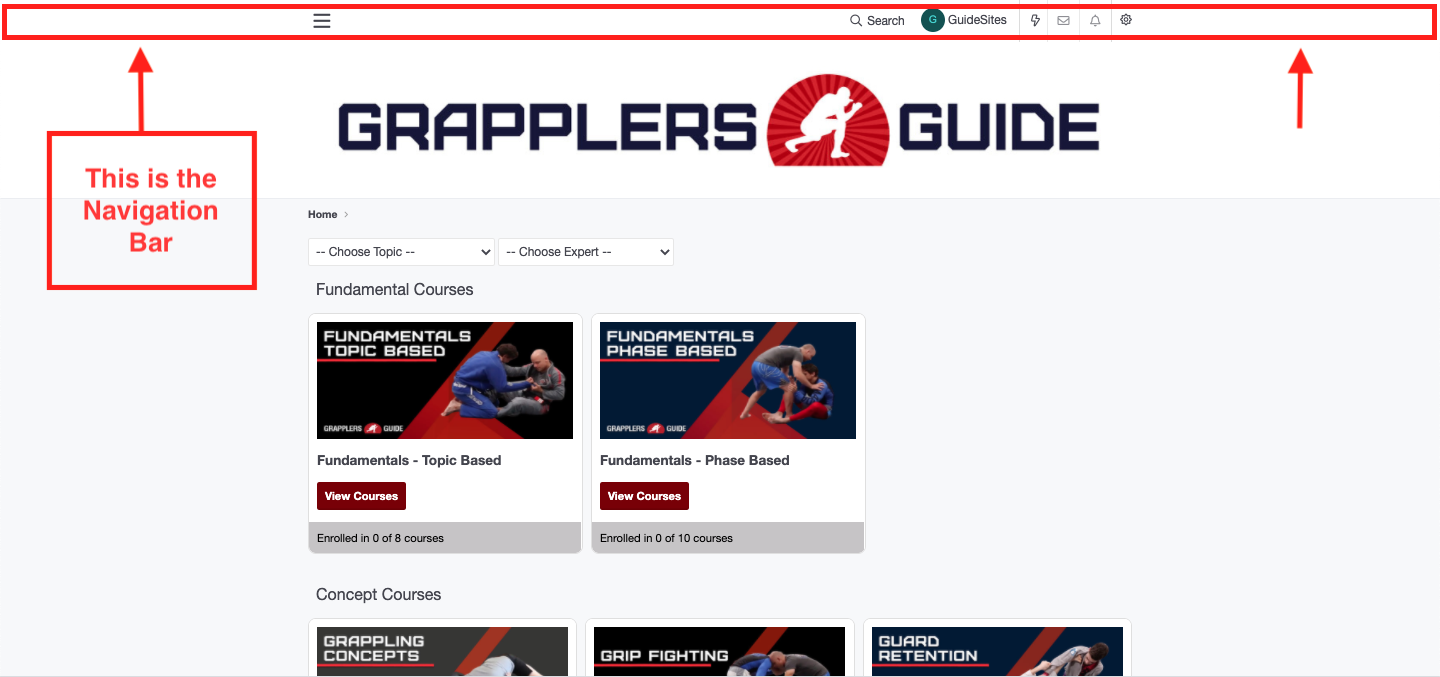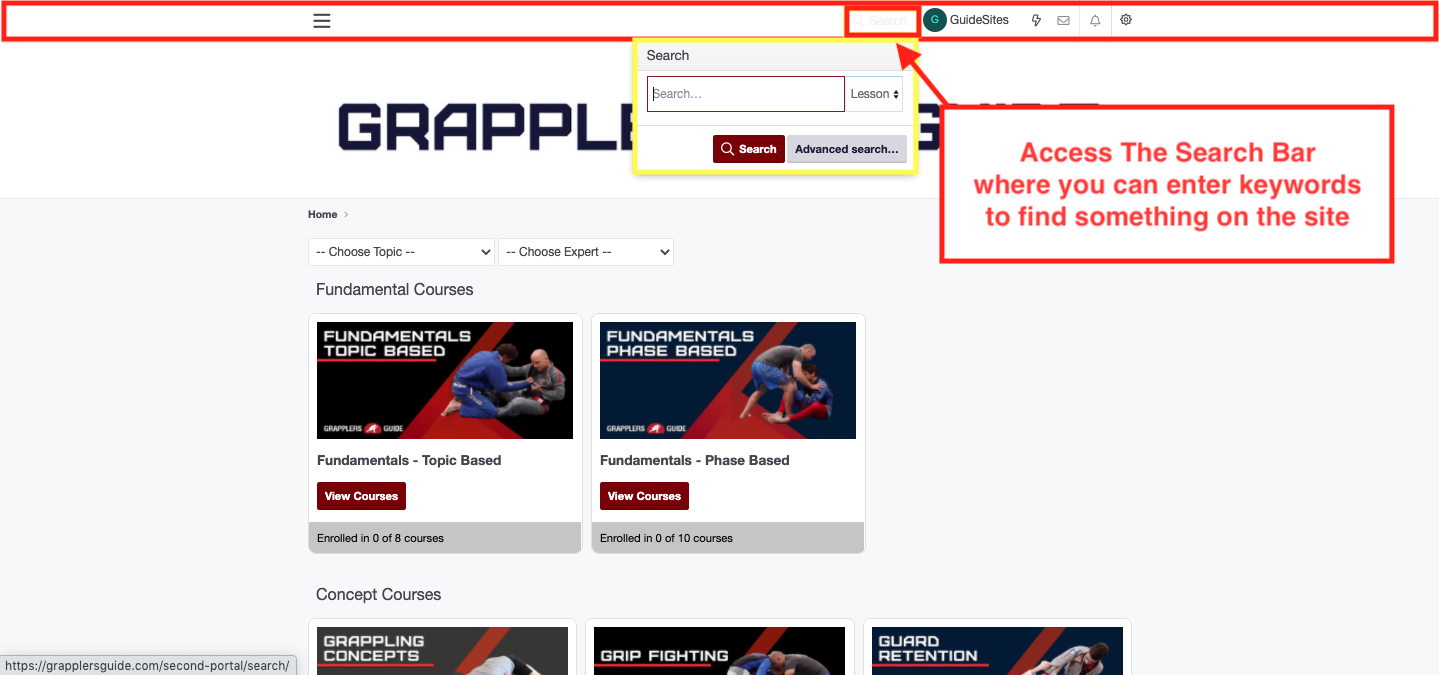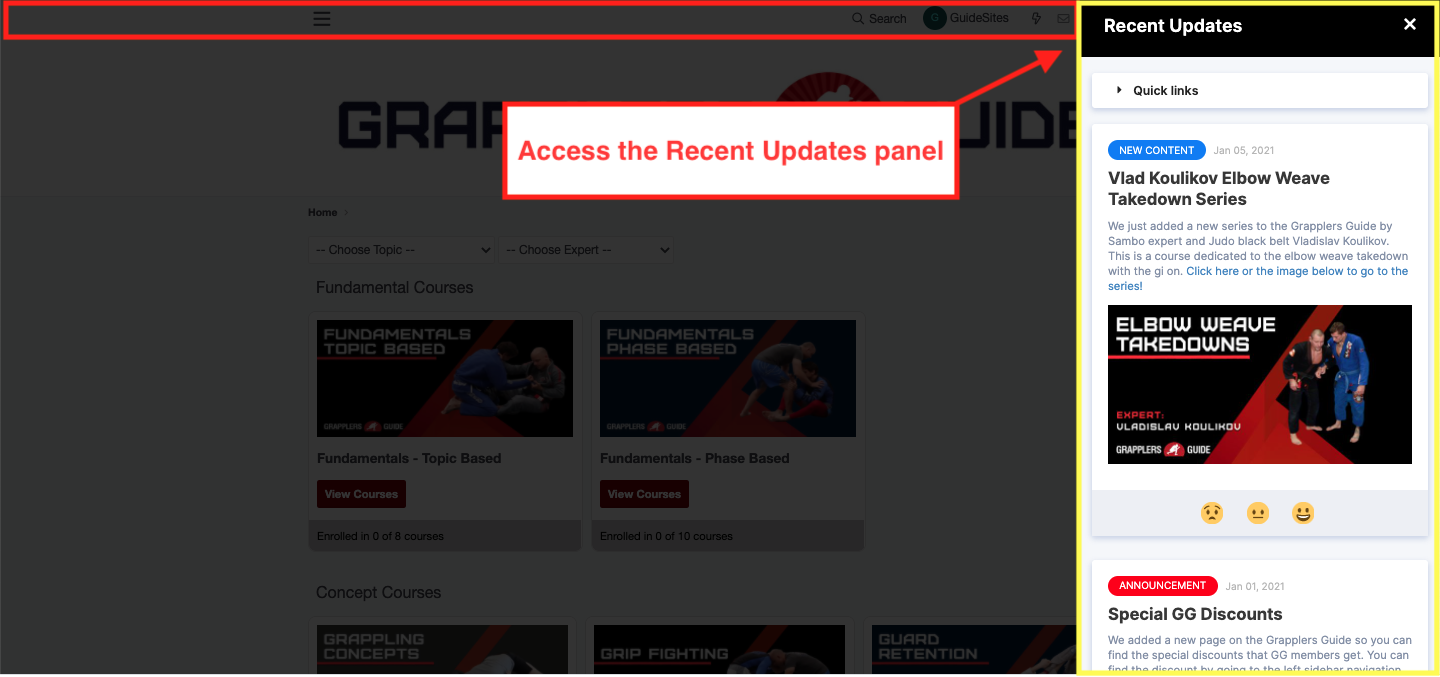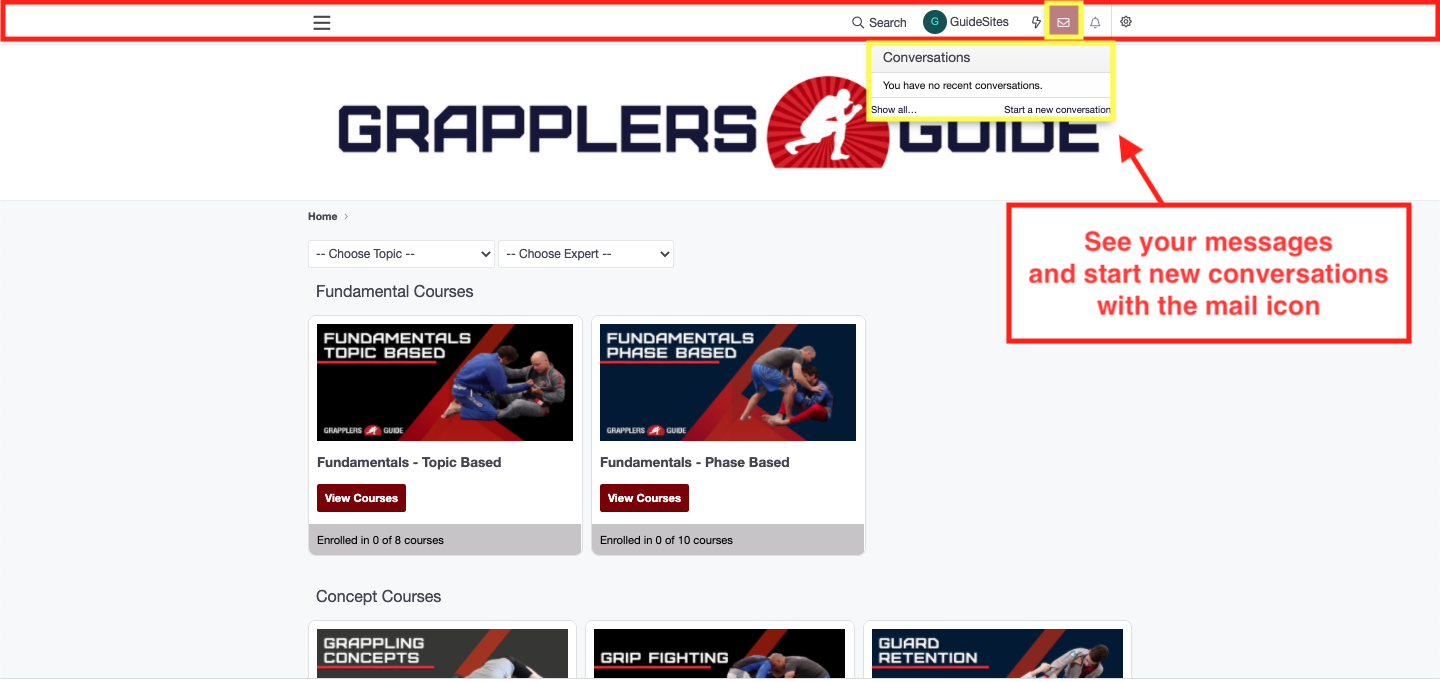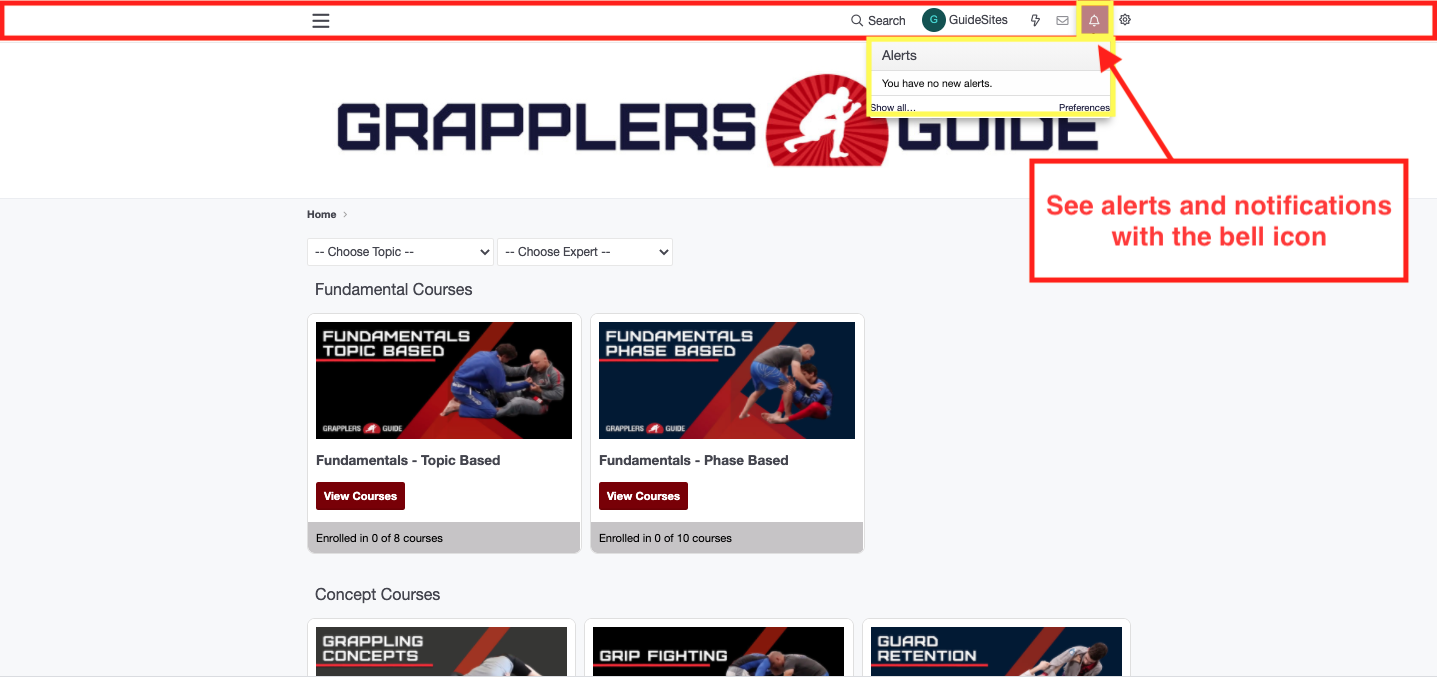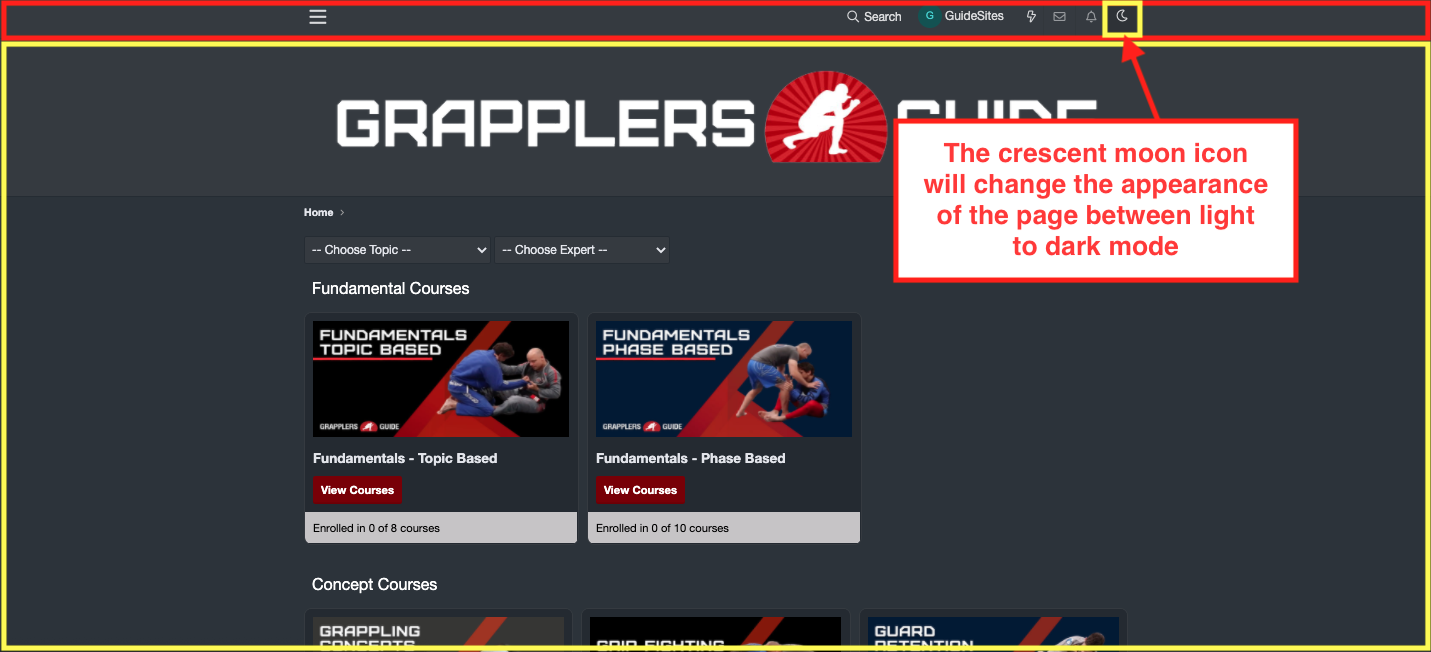- The Top Navigation Bar is located at the top of the screen. It includes:
- Hamburger Icon - Access Left Side Bar Panel
- Search Bar - Search for lessons, courses, posts, threads, and do advances searches
- Thunderbolt Icon - Access Updates
- Mail Icon - Start New Conversations or check your messages
- Bell Icon - See any new notifications
- Gear Icon - Change to Dark Mode